Re: sierra (10.12) & Reunion
Hi Bob,
Yes - I have used an old magic mouse (2009 vintage) with new batteries and the same fault appears. What is more puzzling is that sometimes I now find I'm have trouble opening files within my folders. Its only intermittent and I would say the ratio is about 50/50.
In Reunion, I've also noticed when in Family View and I want to select one of the children, I have great difficulty as the "name" seems to quiver and the print becomes slightly "superimposed" as per screenshot. I have no trouble going upwards in choosing either parent.

I'm pretty sure that it must be something in the Bluetooth Tech. on my iMac upsetting connectivity with my magic mouse 2. If I use my trusted Logitech wired USB mouse all systems are go!!
Will have to go back to Apple Care.
Alan
Hi Bob,
Yes - I have used an old magic mouse (2009 vintage) with new batteries and the same fault appears. What is more puzzling is that sometimes I now find I'm have trouble opening files within my folders. Its only intermittent and I would say the ratio is about 50/50.
In Reunion, I've also noticed when in Family View and I want to select one of the children, I have great difficulty as the "name" seems to quiver and the print becomes slightly "superimposed" as per screenshot. I have no trouble going upwards in choosing either parent.

I'm pretty sure that it must be something in the Bluetooth Tech. on my iMac upsetting connectivity with my magic mouse 2. If I use my trusted Logitech wired USB mouse all systems are go!!
Will have to go back to Apple Care.
Alan
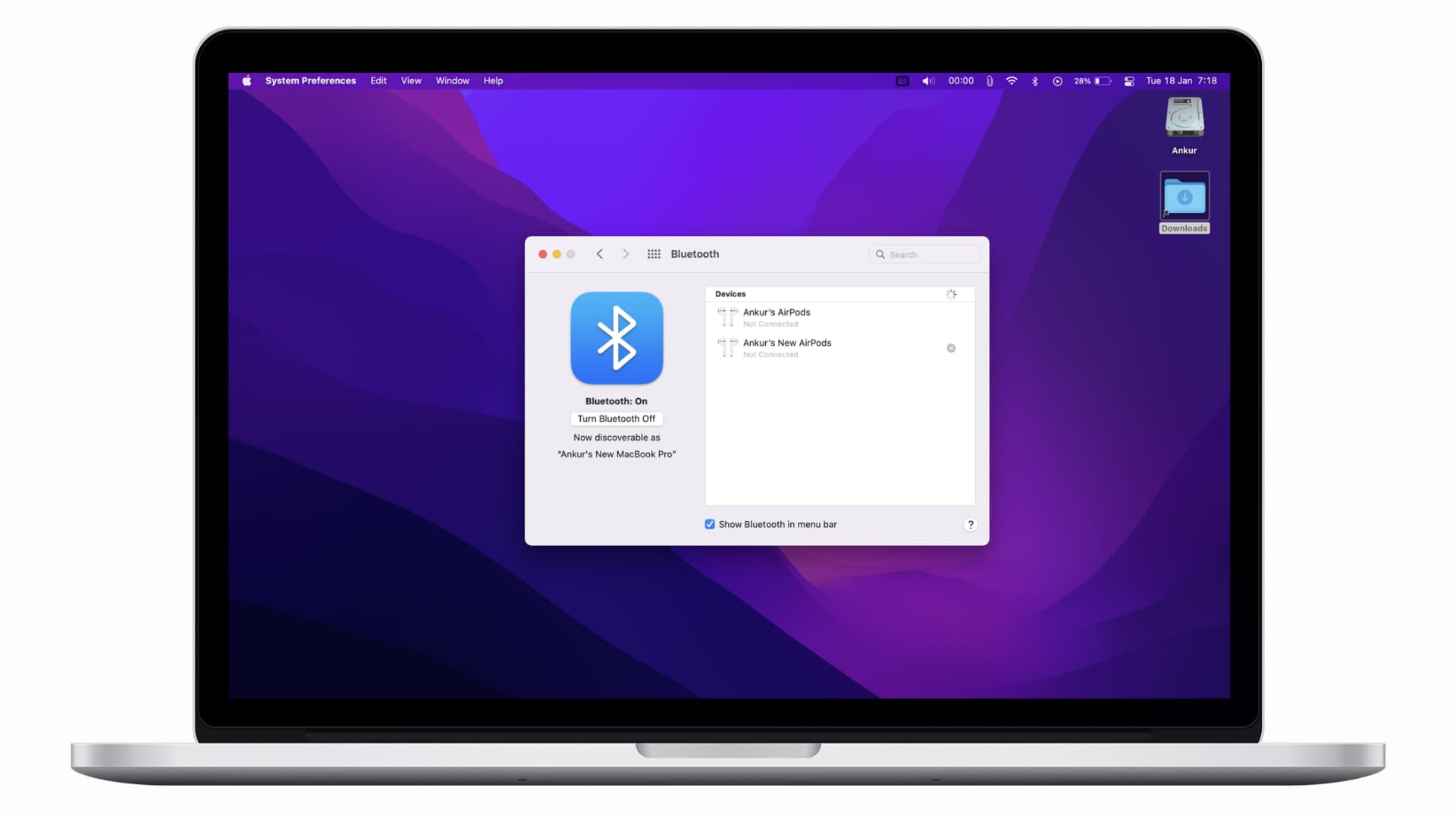
Comment