Can someone who has done this explain the steps to me?
Up to now I have manually added all my photos and such to TNG, but I thought I would try a more automated approach with Reunion 10 on one of my smaller trees to see how it works.
I have several questions about it:
- Do I have to resize (reduce resolution) of my photos before I send them to TNG?
- I presume I have to independently transfer (FTP) all the media files into some folder on TNG and the GED only provides the matching file names to TNG? Which folder do I transfer them into? /Photos (I have COLLECTION FOLDER marked now - should I use MULTIMEDIA FOLDER instead?)
- How do the Headstone, Document, Photo, etc. designations get set in TNG for the new images? Or can you even do this for anything but photos?
- Do the captions come across too? How does the mapping work with TNG's TITLE, DESCRIPTION, and OWNER/SOURCE etc. fields?
- If you have a photo attached to more than one person in Reunion, does it map correctly in TNG to multiple people? Does DEFAULT PHOTO get transferred?
- Does anything else useful in the media map to TNG (eg. Geocode data, image map, etc.)?
- Anything else I need to know?
Thanks in advance for any help you can give me with this! Hope this isn't too much to ask!
Don
Up to now I have manually added all my photos and such to TNG, but I thought I would try a more automated approach with Reunion 10 on one of my smaller trees to see how it works.
I have several questions about it:
- Do I have to resize (reduce resolution) of my photos before I send them to TNG?
- I presume I have to independently transfer (FTP) all the media files into some folder on TNG and the GED only provides the matching file names to TNG? Which folder do I transfer them into? /Photos (I have COLLECTION FOLDER marked now - should I use MULTIMEDIA FOLDER instead?)
- How do the Headstone, Document, Photo, etc. designations get set in TNG for the new images? Or can you even do this for anything but photos?
- Do the captions come across too? How does the mapping work with TNG's TITLE, DESCRIPTION, and OWNER/SOURCE etc. fields?
- If you have a photo attached to more than one person in Reunion, does it map correctly in TNG to multiple people? Does DEFAULT PHOTO get transferred?
- Does anything else useful in the media map to TNG (eg. Geocode data, image map, etc.)?
- Anything else I need to know?
Thanks in advance for any help you can give me with this! Hope this isn't too much to ask!
Don
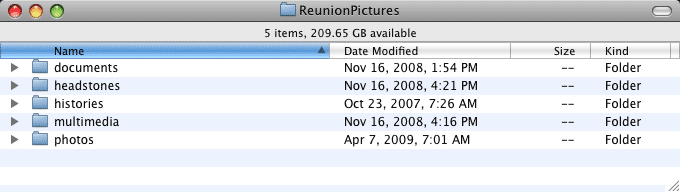

Comment