I cannot find the Graphics folder anywhere. (I'm working on a web project.) How it got lost or deleted I don't know! How can I get it back? I downloaded Reunion 10, but I have CDs of versions 8 and 9. Can I get it from there? Thank you!
Announcement
Collapse
No announcement yet.
Reunion 10 Graphics folder Missing
Collapse
This topic is closed.
X
X
-
Re: Reunion 10 Graphics folder Missing
In further researching, I read the following in the manual in reference to the Reunion Folder (it's under "What Gets Installed?"):
"Home/Library/Application Support
This folder contains three subfolders: Graphics, Perspective Events, Search Engines, and Web Styles. It also contains one file: LDS Temples.
At startup, Reunion will check for this folder. If it doesn't exist (or has been moved or renamed), one will be created and populated with the default contents (described below)."
I do not have a Home/Library/Application Support folder. (There isn't even a Home/Library folder.) And it apparently hasn't made new ones at start-up. I wonder if I should make a back-up copy of my family file, then uninstall Reunion 10 and reinstall it, thus making new folders.
I'm not missing any of my data or media, and I've never worked with the web page feature until now, so I'm not missing anything of mine (and I have multiple back-ups and saved reports). I just discovered the missing (Reunion) Graphics file when I was trying to add a picture to my web project and it would never work.
Thanks so much!
Comment
-
Re: Reunion 10 Graphics folder Missing
It is HIGHLY LIKELY that your Home/Library files are where they should be on your computer. They are just “hidden” from you assuming you are using the Mavericks OSX 10.9.3. Because the Library files should normally NEVER be tinkered with Apple has hidden them from the casual user.
You can however view them in Mavericks using the technique described in the following Mac users blog —>
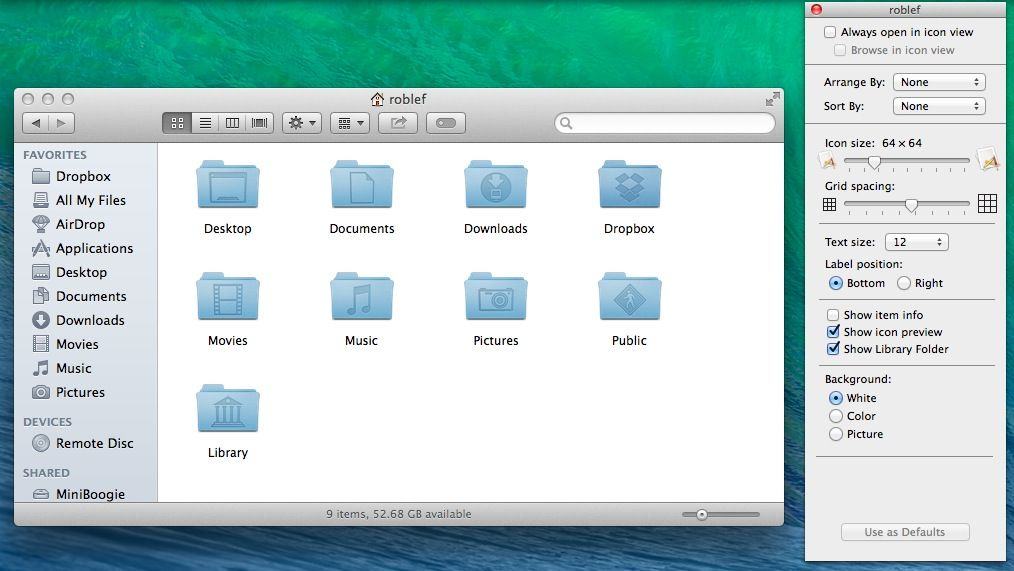 Back in OS X Lion and then again in OS X Mountain Lion, Apple hid access to the user Library folder to prevent neophyte OS X users from messing around in
Back in OS X Lion and then again in OS X Mountain Lion, Apple hid access to the user Library folder to prevent neophyte OS X users from messing around in
It’s OK to view the files but please do not move, delete, rename etc these files unless you absolutely know what you are doing.
Hope this helps.Byron Spoon
Comment
-
Re: Reunion 10 Graphics folder Missing
I do not have Maverick. I still have 10.7.5. I also am very careful about moving/renaming anything of this sort and usually do those things only when working with Apple tech support. If Apple has hidden the Home/Library/Application Support folder, then it's hidden from Reunion as well since the graphics choices within Web Preferences - Cover Page do not work.
All I want to know, I guess, is whether my uninstalling and reinstalling Reunion 10 will kickstart that folder into working properly. I'd like to be able to use the graphics in my web project.
Thanks.
Comment
-
Re: Reunion 10 Graphics folder Missing
I won’t offer advice regarding consequences (good and bad) of uninstalling/reinstalling application s/w. That’s best left to the Reunion help desk help@leisterpro.com .
But fyi your OSX version 10.7.5 also hides the Library folder from users. It’s a little bit more complicated to access it than in Mavericks. But if you were to google for keywords like:
lion view library folder
or other similar keyword phrases you can probably get instructions to show the user Library folder in Lion. I jumped directly from Snow Leopard 10.6.8 to Mavericks and am myself unfamiliar with Lion and Mountain Lion quirks.Byron Spoon
Comment
-
Re: Reunion 10 Graphics folder Missing
When I search the hard drive, there are Macintosh HD/Library/Application Support and Macintosh HD/System/Library (but no Application Support). In the first location, there are many programs listed, but not Reunion. Besides, the manual says it should be in Home/Library/Application Support.
Thanks so much for your help. I'll call the help desk on Monday.
Comment
-
Re: Reunion 10 Graphics folder Missing
Those Library folders you list are both at the system level, not at the user home directory level. Reunion folders will not be found at the system level. So that is correct.Originally posted by bstanard View PostWhen I search the hard drive, there are Macintosh HD/Library/Application Support and Macintosh HD/System/Library (but no Application Support). In the first location, there are many programs listed, but not Reunion. Besides, the manual says it should be in Home/Library/Application Support.
Thanks so much for your help. I'll call the help desk on Monday.
As to how to find the user level library in OSX Lion (assuming it is there as it should be but hidden) I don't have the experience with Lion to help you with that.
BTW you can email the Reunion help desk instead of waiting until Monday to phone them. Someone may be monitoring their email over the weekend. Good luck!Byron Spoon
Comment
-
Re: Reunion 10 Graphics folder Missing
I suspect that part of the problem is that you are expecting the home folder to be named "Home".Originally posted by bstanard View PostThank you!
Each user on any computer has their own home folder. It isn't actually named "Home", its name is the same as the short name specified in the user account. The home folder appears in the sidebar of Finder windows with a little house icon next to it.
If your short name on your computer is, for example, bstanard, then when a user manual talks about something in the Home/Library/Application Support folder, you should be looking for bstanard/Library/Application Support
The actual folder hierarchy would be something like:
Computer -> Macintosh Hard Drive -> Users -> bstanard -> Library -> Application Support
You can find your home folder by using the "Go" menu in the Finder. Select "Go", then "Home" from the drop-down menu. Under certain OS X versions, you won't see the Library because it's invisible; on those version if you hold down the option key as you choose the Go menu you'll see Library as a choice.
But this Graphics file isn't where pictures you've linked to your Family File are; it's the place where Reunion stores various resources. So the important question isn't "where is this graphics file", but ByronSpoon's question: what are you trying to do?
It probably doesn't involve this file.Dennis J. Cunniff
Click here to email me
Comment
-
Re: Reunion 10 Graphics folder Missing
And once you’ve opened the user home Library from the Go menu as explained by ttl and by Dennis, tell us what’s missing…
The entire Library folder?
Or the entire Application Support subfolder residing in the user Library folder?
Or only the Reunion folder within the Application Support folder?
Or now can you see the Reunion folder?
Your answer might help explain just how corrupted (if at all) your Library directory is.Byron Spoon
Comment
Comment